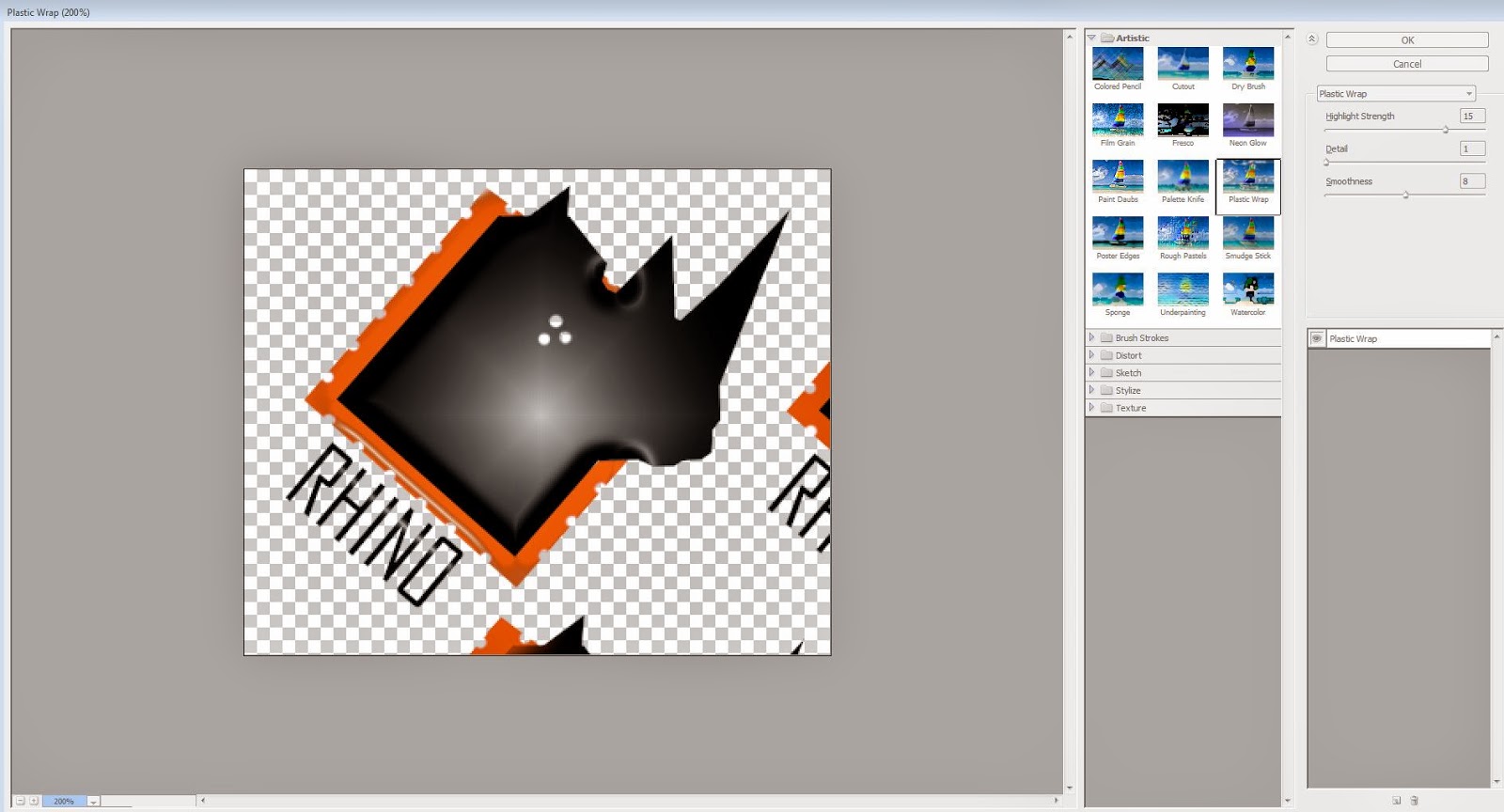So to start with, I took one of the concept iterations and modelled it in 3DS MAX. It didn't take me particularly long, roughly around 10 hours to make, edit and perform any tests that were needed at this point. You can see the model I created below:
I kept it colour coded to remind me what parts go where, and for example what parts could be modelled off the based head or would be better to be made separately. I'm quite happy with how the model came out overall as a test.
There were a few topology issues here and there, in particular the middle section that I segmented had to have the geometry flow around the entire model to make it work, so I had to make use of features such as the x-view and edge addition to deal with these problems. Whilst there's a few things that could be changed, it works for the purpose its being used for.
The topology total came to roughly 8,500 polys. I believe this is reasonable for this part, and I'll most likely go higher for future models, due to the fact if want to achieve a good realistic look I'll have to work with a greater amount of detail and higher poly count to achieve this.
With the head modelled I decided to perform some tests.The first was a part disassembly, wherein I took apart the model to show how all the pieces fit together, and hidden parts not previously viewable to the onlooker. I changed the colour scheme to a more appropriate industrial colour scheme, and too images from different angles to see which one would work best.
Through doing this I found that the first two angled perspective shots worked best, whilst the front and side on looks made it look boring, less visually interesting, and some parts couldn't be seen properly from these angles.
I feel that by producing something like this at the end result of the project would help give my designs a cool intricate and complex feel to their design, instead of just hollow shells inside. This is something I will continue to work on as the project goes on.
The other test I performed was to see how a translucent material placed on the outer shell in a light colour, with some basic block components placed inside would look. This idea follows the path as the disassembly would, as it still shows of all the complex parts in one go with the outer shell pieces. This idea is inspired by the armoured core series, as they use it as part of their game mechanics, and I thought it'd be a really cool thing to try emulate myself.
I started by applying a material top all the pieces I had already made, lowered its transparency, and applied an orange colour to it, also making the base colour white so that the lines would give it a good schematic look. I then made the basic shapes and added them into the model. Heres how it looks straight from max with no rendering done:
Here's the attempt that worked with rendering out from max, this took me a few tries to get right and messing around with the transparency levels:
And this image is a gain a straight capture from max without the wireframe on and the transparency lowered down:
I was quite happy with the first image, although this would only really work by taking the model out from max and doing post effect work on Photoshop. The second image grasps the concept, although the basic parts show up a little to strongly and part of the out layer was lost.
The final image, same as the second but taken straight from max, works a little better but again would require post effect work to be done to brighten it up and improve it. So I'll need to do further testing on this to try and get this technique right.
Overall I'm happy with this model so far. It matches the original concept image fairly well, and I found I needed to make a few changes and additions here and there to make it work better in a realistic sense. But its allowed me to test and try techniques that I can implement onto my developed models in the future.
More 3D work to follow in the next post.